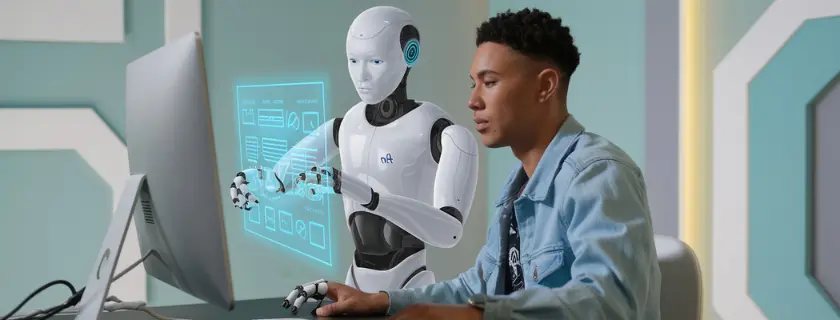How to effectively reuse videos for social networking (without losing quality)

Creating a video takes time, energy and often... a good budget.
But what if we told you that a single video could live ten different lives, and generate ten times more engagement, simply by being properly recycled?
Repurposing video isn't about "making something new out of something old". It's about maximizing the potential of each piece of content by adapting it to different contexts, formats and audiences. In this article, we explain how to reuse your videos intelligently for social networks, without losing quality, and with a few tricks available in the Yuzzit video editor.
Why reuse your videos? The 5 major advantages
Recycling your videos is like giving a second life to a great idea. Instead of starting from scratch, you use what you've already produced, only better.
1. Save time and cut costs
Shooting a video is expensive. Reusing it is profitable.
The same shoot can be used to produce several short extracts, stories, teasers or even themed capsules for other platforms.
2. Boost your visibility
Every platform has its own audience. An interview extract published on TikTok will not reach the same people as on LinkedIn.
Reuse means multiplying your points of contact with your audience.
3. Adapt your message
What works on YouTube (narrative, long, immersive) doesn't necessarily work on Instagram (short, punchy, visual).
Recycling also means reformulating your message to make it relevant to each channel.
4. Improve your SEO
Algorithms like regularity. The more you publish, the more visible you are.
Reusing your videos allows you to feed your networks without having to constantly create new content.
5. Extend the life of your content
Good content has no expiration date. By recycling it, you bring it up to date, and continue to reap the benefits long after it's been created.
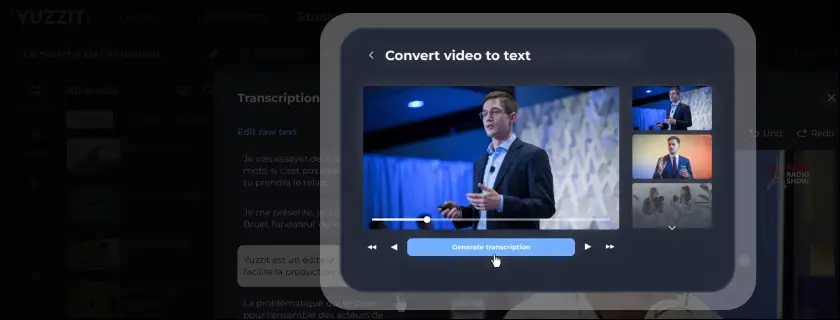
Which videos to reuse (and which to avoid)?
High-potential formats :
- Webinars: transformable into teaching extracts.
- Interviews: perfect for inspirational vignettes.
- Event Lives: ideal for best-of and replays.
- Tutorials: convertible into mini-social training courses.
- Corporate videos: usable as brand posts.
Example: a 20-minute interview might yield 5 TikTok excerpts, 2 LinkedIn posts and a teaser for X (Twitter).
The trickiest videos to reuse :
- Too tied to outdated current events.
- Poorly framed (impossible to crop in vertical format).
- Contains elements subject to third-party rights (music, images, logos that are not free).
How to reuse a video step by step
Step 1 - Identify highlights
Start by spotting the passages that grab your attention: a striking quote, a reaction, an emotional moment, a hard-hitting statistic.
Yuzzit tip: with the live clippingfunction, you can clip the best parts of a live performance in just a few seconds.
Step 2 - Adapting the format to the platform
Each network has its own codes and, above all, its own optimal video formats:
Yuzzit tip: intelligent cropping automatically adapts your video to each format, with no loss of quality. No more cropped heads or blurred videos!

Step 3 - Adding context
Reuse doesn't just mean copying and pasting: it also means recontextualizing.
- On LinkedIn, give a business value: "Here are the 3 lessons from this interview."
- On Instagram, focus on emotion and dynamic captions.
- On TikTok, go for the punchline in the first few seconds.
- On YouTube, create a teaser to link to the full-length version.
Step 4 - Focus on quality (without losing speed)
Good recycling also means clean reprocessing of the video:
- Adjust sound,
- Add subtitles (mandatory on mobile),
- Uniform colorimetry,
- Export in the right resolution.
Yuzzit makes your life easier: automatic subtitling is integrated, compression is optimized, and you can publish directly to YouTube, LinkedIn, X, or TikTokfrom the platform.
Step 5 - Planning your broadcast
Reuse also means thinking strategy.
Don't publish everything at once: spread your distribution over several weeks.
Example:
- Week 1: Extract 1 (LinkedIn)
- Week 2: extract 2 (Reels)
- Week 3: teaser (X)
- Week 4: compilation (YouTube Shorts)
In this way, you maintain a continuous presence while enhancing a single initial content.
Common mistakes to avoid
- Publish the same extract everywhere without adapting it.
- Forget the context (some excerpts only make sense in the full video).
- Neglecting subtitles: 85% of videos are viewed without sound.
- Crop by hand: you risk losing quality or altering the composition.
- Forget the link to the original source: this is an opportunity to bring your audience back to your main site or channel.
The best tools for reusing your videos
Yuzzit, a complete solution
Yuzzit simplifies video upcycling with :
- Bookmarking: identifying and marking interesting passages in your live stream or replay
- Live clipping
- Automatic reformatting for all platforms
- Intelligent subtitling
- Direct multi-channel publishing
- Collaborative cloud storage
In other words, you can turn a long live broadcast or interview into a clip ready to post in just a few minutes.

Other useful tools :
- Descript: transcription and cutting from text
- CapCut Pro: fast visual effects
- Canva Video: add simple graphic overlays
Case in point: a live show transformed into 5 high-performance formats
Let's take a simple example: a one-hour live show.
With a good recycling strategy, you can get :
- A long YouTube video (full replay)
- Three short extracts for X
- Two TikTok videos with the best punchlines
- A LinkedIn post with an excerpt and a quote
- An Instagram story
And with Yuzzit, all this can be done from the same interface, in just a few minutes.
Upcycling videos means creating differently
Recycling videos is not cheating. It's about thinking more intelligently about creation: making what you've already produced last, adapting it to each audience and extracting maximum value from it.
In a world where video has become the heart of digital communication, knowing how to intelligently reuse content is a key skill.
And with a video editor like Yuzzit, you go from concept to reality: cut, adapt and publish in record time, without sacrificing quality.
Frequently asked questions
Why reuse videos rather than create new ones?
Reusing a video saves time, optimizes your budget and extends the life of your existing content. By adapting a video to different formats and networks, you multiply its reach without starting from scratch. It's a smart, sustainable strategy, especially for high-production creators and media.
How can I reuse a video without losing quality?
To avoid loss of quality, you need to adapt the format rather than compress it manually. Good tools, such as Yuzzit, allow you to crop automatically, add subtitles and export in the ideal resolution for each platform (TikTok, LinkedIn, YouTube...). The secret: work from the original source file.
What types of video can be effectively reused?
The easiest videos to reuse are lives, interviews, webinars and tutorials. These formats often contain several individually exploitable highlights. You can extract short extracts, stories, teasers or even LinkedIn publications. On the other hand, videos that are too dated or highly contextual require a real rewrite.
What is video upcycling and how is it different from simple reuse?
Video upcycling is the art of transforming old content into a new, higher-quality creation. Where reuse adapts existing content, upcycling reinvents it: new look, rethought storytelling, different angle. It's a creative approach that gives your existing videos new meaning and style.






.webp)